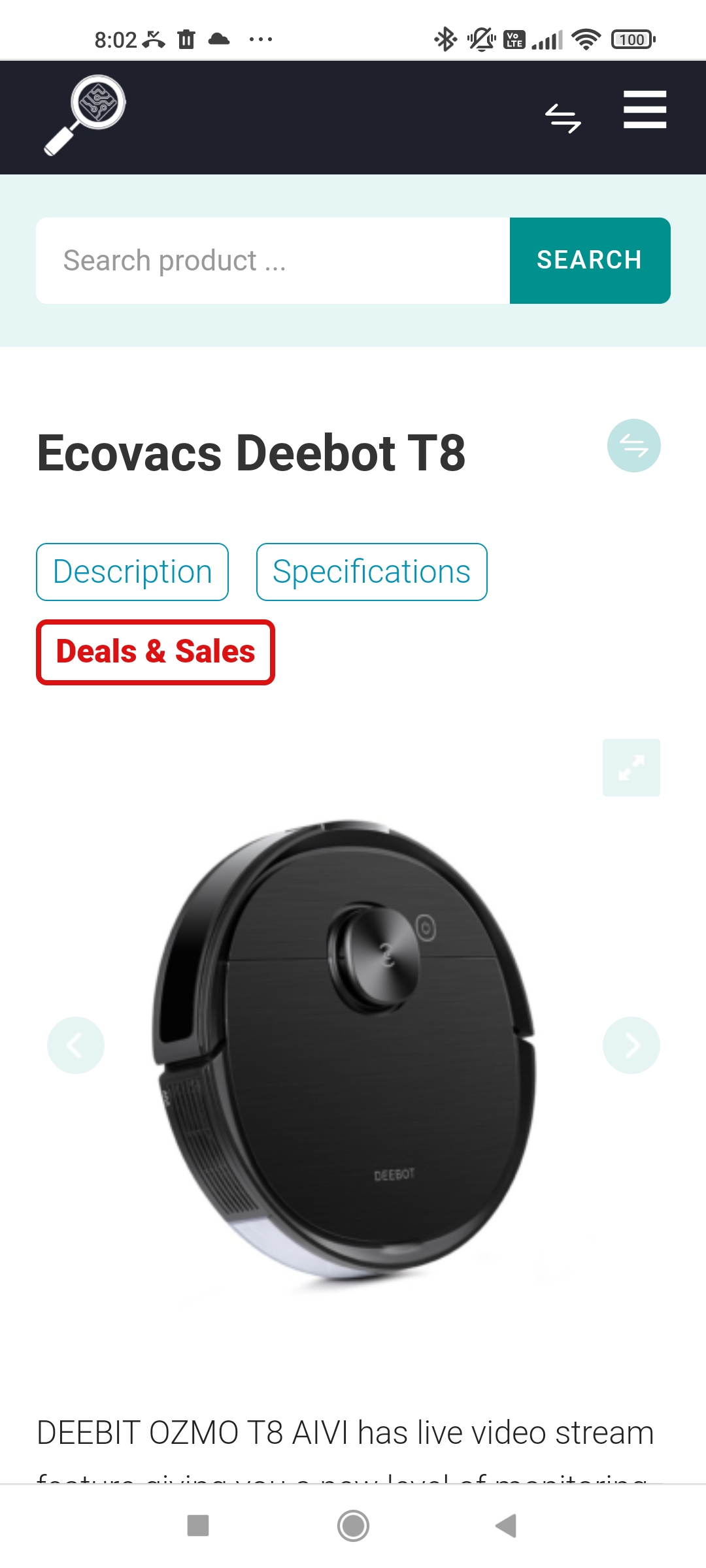How to use Google Assistant and Amazon Alexa
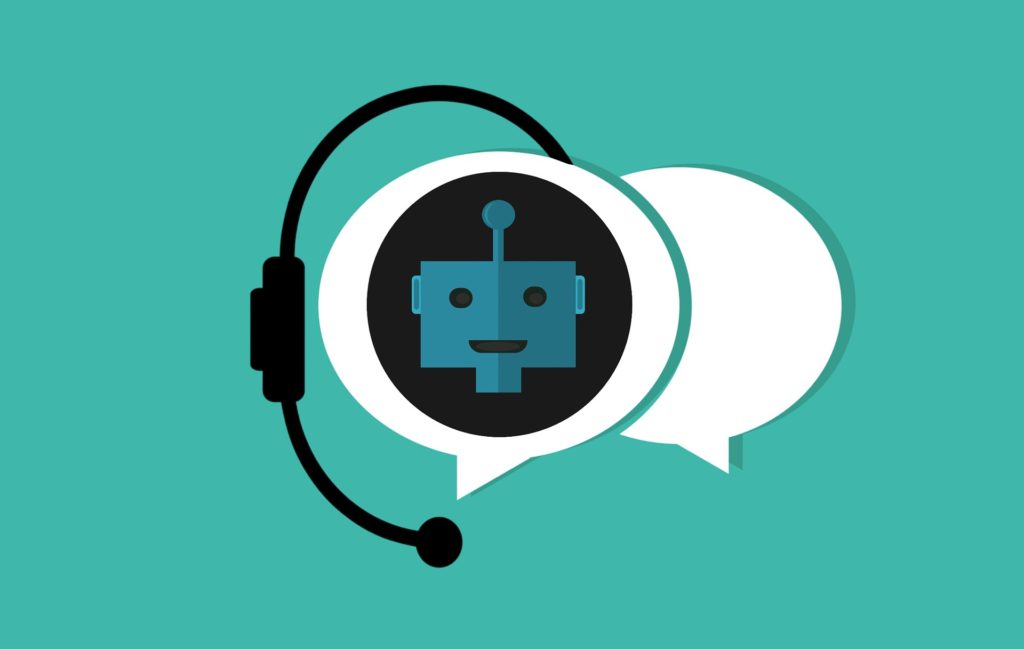
There are technically a lot of digital assistants that you can choose from when you start to build your smart home system. There is the Bixby assistant, for example, and Microsoft’s Cortana.
And while these are competent platforms, with specific feature advantages that appeal to several people, when deciding on a digital assistant to use either for your phone or your home, the two software that are probably on your mind are Google Assistant or Amazon Alexa.
And for a good reason!
Both Google Assistant and Amazon Alexa have proven to be almost invaluable in their respect which causes practically constant debate about which of the two digital assistants is better. If you’re not sure either, and you’re looking to find out the key features of both, so that you can make an informed decision about which to buy into, you’ve come to the right place. We’ll go in-depth into the pros and cons of Google Assistant and Amazon Alexa, so you have everything you need to make the best possible choice.
GOOGLE ASSISTANT
Google Assistant is an intelligence-powered voice assistant and is popularly seen to be Google’s response to Amazon’s Alexa and Apple’s Siri. It was first launched in 2016 as an extension to Google Now; over the years, it vastly out-advanced most software and is spreading over the globe like wildfire.
Through partnerships with other companies, Google Assistant is no longer limited to smartphones and homes but can now be seen in various devices, from refrigerators to speakers to headphones and cars.
HOW DOES GOOGLE ASSISTANT WORK?
Google Assistant offers voice-activated device control. This means that the software grants you complete control over your mobile device or smart home (fridge, speaker, etc.) without having to control it as you would otherwise do manually.
It provides hands-free control and allows for voice searching and voice commands that can be used to set and complete tasks as long as your device is within shouting distance. You have to call out the trigger word, “Ok Google,” or “Hey Google,” to activate the Assistant.
Pretty neat, right? But that’s just the tip of the iceberg.
The software is designed to converse with you to understand and carry out any tasks you might give. While this feature isn’t particularly new to digital assistants, Google Assistant is well-known for its in-depth and comprehensive replies. Siri, for example, is designed to answer any general question that you might throw at it.
However, where Siri’s replies might be more limited because it doesn’t tap into the web to answer every question, Google Assistant, as a subset of Google itself, has access to the largest search engine in the world and can more easily handle a broader range of questions and provide a more comprehensive answer.
WHAT CAN GOOGLE ASSISTANT DO? — THE PROS
The continued conversation is one of Google Assistant’s main pros and draws most people. Continued conversation means that after speaking the initial trigger word—either “Okay, Google” or “Hey, Google”—for activation, you don’t have to repeat it repeatedly. The digital Assistant automatically knows to listen for a response, and then it voices a reply in the same context you spoke.
Since it recognizes and distinguishes between different voice profiles, it always knows who it’s talking to and can modulate its responses to fit the person and situation. However, it doesn’t just react to what you say; the voice assistant can also preempt your commands and take steps to complete them.
Here are some other things that the digital Assistant can do:
- Find Out Stuff: Google Assistant does this by tapping into Google’s search engine. Your searches can be as simple as finding the nearest coffee shop near you or looking up what the weather will be like, or it can be as in-depth as discovering what the traffic’s like in a particular area.
- Manage Tasks: Once given permission, Google Assistant will be able to open your apps to help you better manage your tasks. Through voice commands, Google Assistant can make appointments, set reminders in your calendar, run timers, send texts, etc.
- Control Your Smart Home: You completely control your smart home devices through your phone. As long as the Assistant is connected correctly, you can adjust the temperature, lighting and more, just as long as you’re within shouting distance.
- Control Your Entertainment: With just a command, you can play a specific song on the internet, search out a video on YouTube, play content on your Chromecast, or perform other nifty little tricks hands-free.
- Act as a Translator: Google Assistant can help with translations and the like when traveling. And it can take it further by allowing you to carry on a conversation in another language. To activate, all you have to do is say, “Hey Google, be my Italian interpreter,” for example.
- Respond to Multiple Commands: While other digital assistants might get stimmed when given two commands at once, this is an area where Google Assistant shines. If the two commands are in the same context—or distinctly different—Google Assistant can understand and carry them out promptly.
So, for example, you can say, “turn off the bedroom lights and play Feel it Coming,” and the software will intuit your intention and carry out the commands.
- Integrate to Compatible Devices: Most digital assistants tend to default to first-party services, unlike specifically asked otherwise. For example, when asked to play music, Alexa might default to Amazon Music while Google Assistant hooks up to YouTube Music.
However, Google Assistant also supports several third-party alternatives like Netflix and Spotify, so you are never limited to just one platform and never run out of variety.
WHAT CAN’T GOOGLE ASSISTANT DO? – THE CONS
While there are multiple pros to using Google Assistant, some drawbacks also tend to put people off. Though these cons aren’t enough to diminish the number of users of the Assistant, it is still vital that you’re aware of them to make the best decision. Here are some weaknesses of Google Assistant:
- Privacy: Google Assistant can only work as well as it does if it knows as much about you as possible. Since it is automatically hooked up to the world’s largest search engine, it can get most of its information from your frequently opened browsers or your recently searched topics.
Since it’s built to interact with you daily and learn from those interactions, the Assistant can also acquire your data that way. Some users don’t mind that. However, quite understandably, this unnerves others. So, if this is you, then it’s something that you consider before buying the software.
- Access Issues: Like any other assistant, Google Assistant is designed to help manage your daily tasks and appointments. However, this requires that you give it access to everything, and when that isn’t done, the Assistant isn’t as efficient as it could be, leading to a lackluster experience.
AMAZON ALEXA
Alexa is an Amazon-controlled, closed-based intelligent voice assistant. The software is mainly known for its use in Amazon’s line of speakers like the Echo and Echo Dot, but, like most other digital assistants, it can be used for much more.
Alexa is designed to be interactive and conversational. Like Google Assistant and Siri, it can answer most general questions you ask by tapping into Amazon-controlled search engines and websites. Alexa isn’t just limited to speakers and mobile devices; it can also be integrated with soundbars, lights and even a smart home.
HOW DOES AMAZON ALEXA WORK?
Alexa is voice-activated, so it is activated by using trigger words or commands. What sets Alexa apart from other voice assistants is that it isn’t limited to just one or two specific terms. You can activate the Assistant by saying, “Hey Alexa,” “Hey Echo,” or even “Hey, Computer.”
Alexa works through the use of skills (which are sort of like apps for Alexa). This works by speaking the trigger word to activate the voice assistant and issuing a command. Alexa recognizes the authority and invokes the skill necessary to perform the task.
This allows for hands-free control of your gadgets and provides a more efficient way to manage your tasks, like setting reminders, scheduling appointments, etc.
Pretty cool, right?
WHAT CAN AMAZON ALEXA DO? – THE PROS
Amazon Alexa is one of the most popular voice assistants today. And for a good reason. Though it shares some similarities with other digital assistants of its own, there are a few features in-built into the cloud-based platform that make it distinct from every other and keep users pouring in.
- Create Alexa Skills: Alexa skills are the capabilities that allow the voice assistant to do anything from finding information and answering questions to managing tasks to controlling smart home devices. The Alexa Skills Kit enables you to create content (i.e., skills) that you can interact with, using the voice interface to control your device better.
Some third-party applications may come with their skills, and since Alexa is compatible with so many, some capabilities have to be manually enabled for them to be used. Fortunately, most skills are free to use, with only a few requiring a subscription.
- Control Your Music: Alexa draws from multiple sources to provide virtually any song you can ask for. It is compatible with platforms like Spotify, Deezer, TuneIn and Apple Music.
It dominates music services in every way. Its smart speakers, like Amazon’s Echo, are also commonly used as a baseline to judge other speakers.
- Smart Home Compatibility: While other digital assistants aren’t slackers in this when it comes to smart home compatibility, Amazon Alexa even has a Google Assistant beat. Alexa supports far more smart home devices with the Echo than Google, including Zigbee devices. This broad compatibility is one of the reasons why Alexa is so famous amongst the masses and why it is regularly chosen as the better choice for innovative home gear.
WHAT CAN’T AMAZON ALEXA DO? –THE CONS
With the good comes the bad. And while Amazon Alexa remains one of the top digital assistants despite its drawbacks, it’s still important to consider every angle when making such a decision.
Let’s look at some of the disadvantages of Amazon Alexa.
- Connection Drops: This happens when Alexa loses connection with a device it’s connected to and no longer responds to that device. This is an increasingly common complaint amongst users due to the frustration it can cause when a connection is dropped at a critical moment.
- Limited Responses: Though Alexa is generally conversational and can answer questions, it is limited by the fact that it gets its results predominantly from Amazon-controlled search engines and websites which might not give room for in-depth responses.
- Android Integration: Since it was designed as a voice assistant for smart speakers such as Amazon Echo and Echo Pro, Alexa isn’t as integrated on android devices as other digital assistants. It does have a smartphone app, but, pound for pound, when it comes to mobile features, it lacks behind others of its kind.
GOOGLE ASSISTANT VS AMAZON ALEXA
Here, we come to the crux of it, which is better between Google Assistant and Amazon Alexa. Both digital assistants have very similar features that make it hard to distinguish which is better.
However, there are some distinct areas where one voice assistant has a clear advantage over the other. For example, when it comes to integration with Android mobile devices and searching out information, Google Assistant has Alexa beat. While this can be attributed to the fact that Alexa was designed for Amazon’s Echo and Echo products, Google Assistant has a clear advantage in the sheer amount of information it can assess as it can tap into the Google search engine for the most relevant results.
There is also a clear winner when discussing efficiency in completing tasks. Where Alexa needs to know which specific light to turn off when asked to, Google better intuits the intent behind your command and knows which clear light you mean without further clarification.
On the other hand, Amazon’s Alexa also has a clear edge regarding compatibility with third-party platforms and general integration with a home’s smart devices. The range of connectivity that Alexa offers shouldn’t be overlooked.
In the same way, Alexa also takes home the cup when it comes to playing music. It has an almost unmatched ability to source out any song that fancies you, and, when matched with its Echo smart speakers, Alexa shows why it is still one of the top voice assistants out there.
CONCLUSION
Ultimately, it all comes down to what you’re searching for. Both Google Assistant and Amazon Alexa have their strengths and weaknesses, so your answer about which is the best lies in your preferences and what you prioritize in a voice assistant. You could also decide not to choose at all and use both together, enhancing their strengths and shoring out their weaknesses.
It’s a little-known fact that you can pair the respective apps of Google Assistant and Alexa with third-party devices without an issue. A caveat here is that you can only ask one Assistant for help. But then, you have to decide which Assistant (or product) works best. You might find that Amazon’s Echo works better as a sound system, while Google Assistant is more efficient in organizing your tasks. There doesn’t have to be a debate when you can have the best of both worlds.
All the best!
Yoursmartdevice