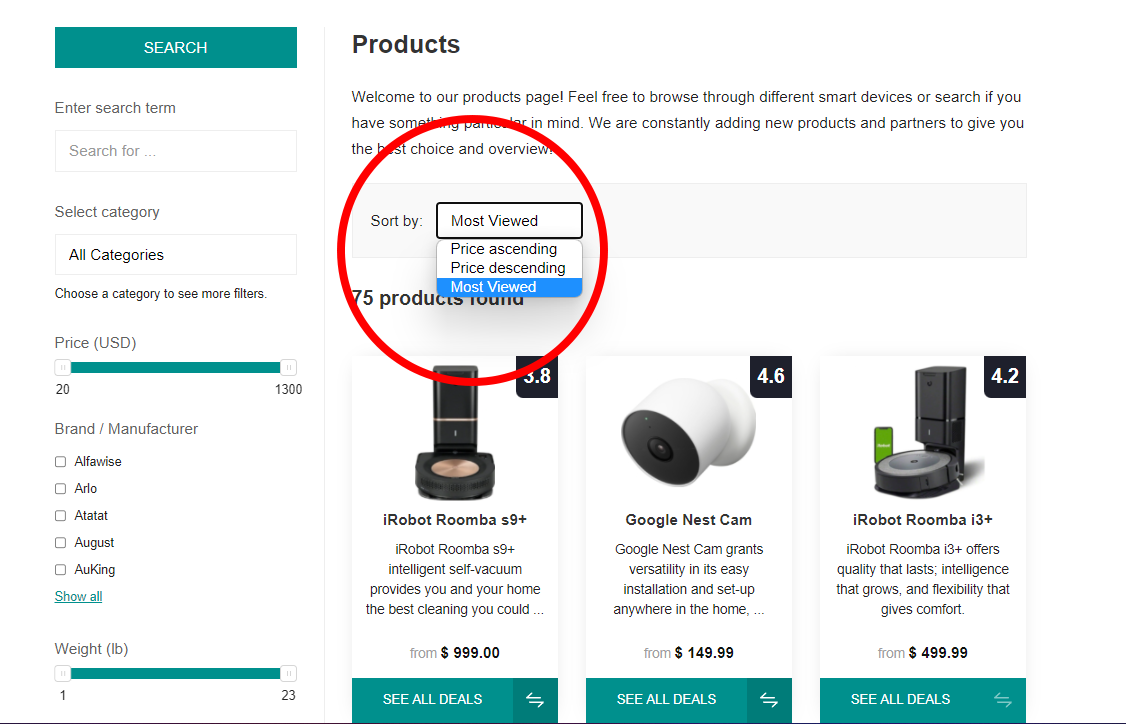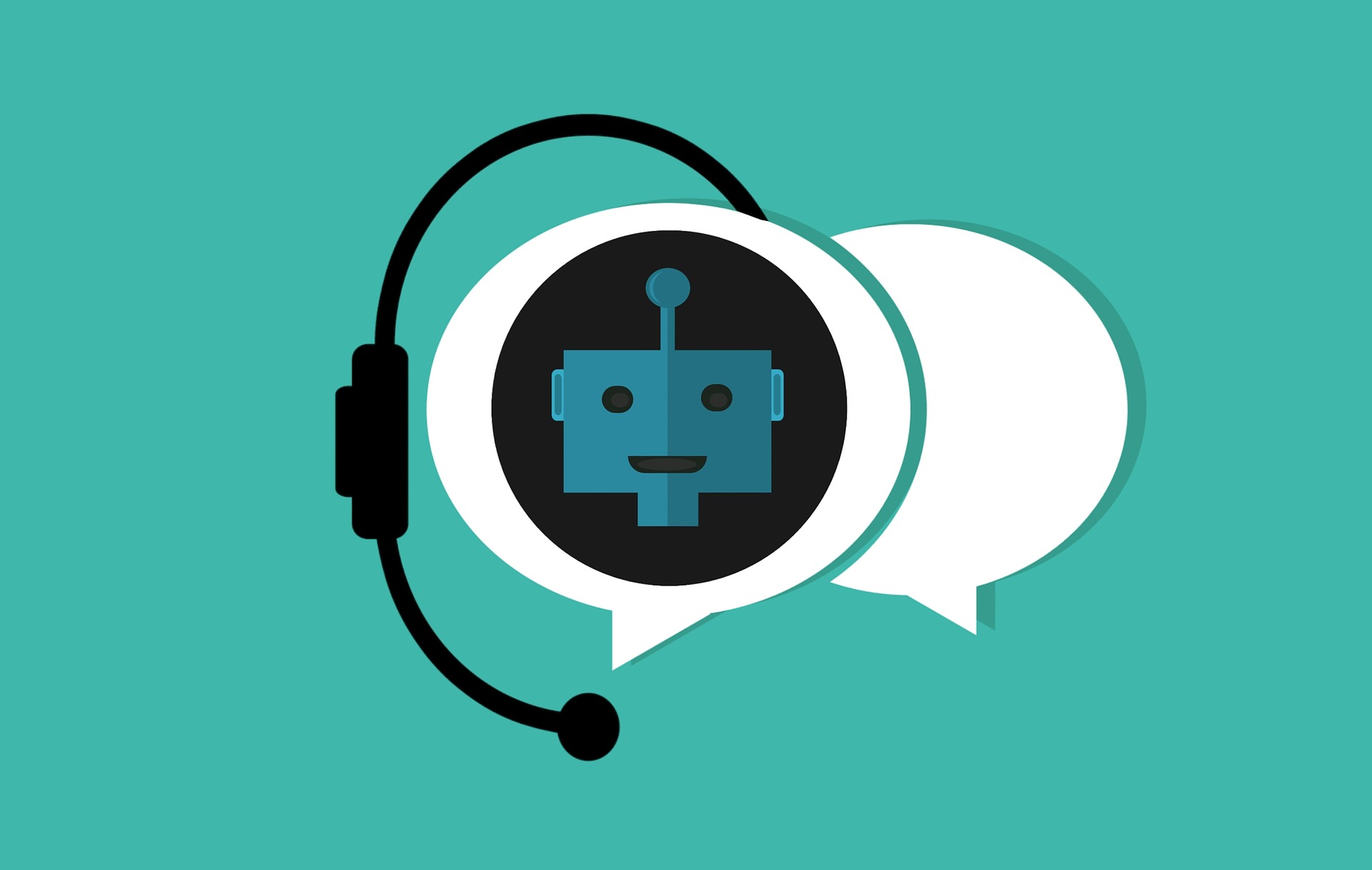A Buyer’s Guide To Smart Home Devices

Suppose you’re already familiar with digital assistants like Google Assistant, Siri, and Amazon Alexa. In this case, you can easily imagine how incredible having a smart home and being surrounded by smart home devices is.
But what exactly is a smart home?
A smart home is a house with specific objects called the Internet of Things (IoT) devices. IoT devices are items that are connected to the internet. In this case, they’re installed into the ‘smart home’ for easy access. These gadgets may include voice-activated light bulbs, regulated thermometers, and voice-controlled stereos.
If you’re big on security, a couple of smart devices will be a great addition to your home. For example, cameras, sensors, touch panels, video doorbells, and more. You can do much with a smart home, from voice commands to automate tasks. You can even set up a temperature dip in your security system, which indicates you are not at home and deters trespassers.
The solutions smart homes are designed for are to simplify your life and free you up to focus on what matters, which is doing the things you love.
Smart Home Devices
Smart home devices are Wi-Fi-connected devices installed or used in smart homes. Smart locks, smart thermostats, and other devices are common because of their advantage in terms of convenience and saving costs. They’re spreading like wildfire in developed countries, and even less-developed countries are starting to catch on. These electronic devices operate somewhat interactively and independently and can typically connect to other devices or networks such as Bluetooth, Zigbee, NFC, LiFi, and 5G.
Combining smart devices in a smart home can create intelligent places and objects and help automate some tasks. They can be used to dramatically increase your productivity and optimize processes in practically every area of the house. These devices are managed by mobile apps or voice assistants like Google Assistant.
Several types of smart home devices are out there, but they’re mostly grouped into distinct categories. In this guide, we’ll be discussing a number of those categories. We’ll be talking about what these smart home devices are, what features they might have, and the features to look out for when in the market to buy one for yourself.
DIGITAL PHOTO FRAMES
The perception of photography has radically changed with the introduction of digital cameras. Unlike earlier, photographers could only take a certain number of shots at a time; now, photographers may take basically as many pictures as they like. The only disadvantage is that a digital camera does not automatically come with a print option. And that’s why digital photo frames are so cool.
With a digital photo frame, the owner can opt to display their images using the frames. Each frame has the unique ability to allow users to select specific images they want to show simply by inserting the camera’s memory card.
Digital photo frames can come in a lot of different sizes and styles. Some have in-built features that allow them to show videos in addition to images. Others allow users to select a digital photo frame with or without cloud storage, a WiFi connection, or a USB and SD card hub. The images can be played in a particular order, shuffled throughout the day, or displayed once they have been transmitted to the frame.
FEATURES:
When in the market to buy digital photo frames for your smart home, there are a couple of features that you should look at to make the best purchase.
We’ll go over a few here:
- Size: Digital photo frames are generally the average size of between 3 x 5 inches and 10 x 12 inches. However, the most significant digital frames are those with larger frame sizes, up to 7 and 8 inches. There are also much bigger digital image frames available, some of which have a 20-inches. The diagonal measurement for LCD photo frames is the same for televisions and computer monitors. Therefore, a 7 to 9-inch digital photo album is equivalent to a 4 by 6 or a 5 by 7-inch print.
- Screen Resolution: A screen resolution is described as the size of the screen image, expressed in pixels. In essence, the number of pixels that can be displayed in a frame, horizontally and vertically, depends on the display resolution of the digital photo frame. Each user is advised to purchase digital photo frames with at least 800 x 600 or 800 x 480-pixel resolution. This display resolution produces a pixel density of around 100 pixels per inch.
- Image Quality: Image quality is a crucial component of a digital photo frame. How the photo is shown may vary depending on the screen’s surface. The majority of the most incredible digital photo frames have screens that are matte and non-reflective. Others, though, include a screen tucked beneath a pane of glass. This causes some glare; hence, you would need an anti-glare coating in these circumstances.
- Connectivity: There are various communication options, including USB, WiFi, and Bluetooth, available with some digital photo frames. Using a USB connector, a user can effortlessly transfer digital photographs from the computer to the digital photo frame. Some digital frames also include WiFi connectivity, enabling users to access photo-sharing websites like Instagram or Facebook and download pictures from their computers’ hard drives. The majority of digital photo frames also come equipped with Bluetooth connectivity. With this capability, users can wirelessly upload photographs from their camera or smartphone to the frame.
- Storage Capacity: A digital photo frame should have a minimum requirement of 512 MB of memory as the built-in storage capacity. A built-in memory feature allows users to keep photographs on some digital frames, which is convenient since you won’t need to store images on the camera’s memory card.
- Memory Card Slot: Some digital photo frames also have memory card slots, allowing users to expand and take advantage of the frame’s built-in capacity in addition to the internal memory. It is necessary for the memory card used in the frame to match the memory card used in the camera. Compact flash, memory stick, and SD cards are the most frequently used types of supported memory cards.
PORTABLE PROJECTORS
The smart device, the portable projector, is a tiny pocket-sized device with built-in batteries. It can give its users access to an extensive TV-like experience anywhere. They are a well-liked affordable option. Portable projectors can be used anywhere on a bright surface (such as a white or light-colored wall).
The portable projector industry offers a variety of models, including portable LED projectors, smart WiFi projectors, and portable contemporary projectors. Most of these smart devices come with several input sources, including VGA and HDMI connectors for older and newer equipment. Some projectors also support WiFi and Bluetooth.
FEATURES:
Portable projectors are great for several reasons. They are pretty practical because you can power some with batteries. Some variants have a battery life that lasts up to three hours. While they may not have the best visual quality, their wireless connectivity makes up for it. Let’s examine the main features of the “portable projector” that should be taken into account when purchasing one
- Brightness: While using a portable projector, controlling the ambient light might not always be possible, as portable projectors are widely utilized in improvised settings (like outdoor movies and small gatherings). Thus, it is crucial to guarantee that your image will remain sufficiently bright.
- Portability: One of the primary justifications for purchasing a tiny projector is its portability. It is essential to ensure that it is compact and lightweight and still delivers high-quality images. Some portable projectors typically come with larger screens, especially those with better resolutions. If you plan to watch movies outside, think about getting a battery with it.
- Image Quality: Although it may be small, a projector need not be subpar. Technology, the light source, and the projector’s optical components all influence how well a picture or video is projected. Investing in a portable projector screen is critical in addition to a portable projector, regardless of whether you like a portable LED projector or something else.
ROBOT VACUUM CLEANERS
There are many different types of vacuum cleaners that can be used both in smart homes and regular buildings. A vacuum cleaner, AKA a vacuum or a hoover, is an electronic device that creates suction to take dirt off surfaces like floors, couches, drapes and other objects. The vacuum cleaner is equipped with a dust bag used to gather the dirt, which will then be disposed of.
Some examples of vacuum cleaners include small battery-powered hand-held devices, wheeled canister models for home use, domestic central vacuum cleaners, enormous stationary industrial machines that can hold hundreds of litters of dust before needing to be emptied.
Since, we’re talking about smart home devices though, we’ll be focusing on robot vacuum cleaners
WHAT ARE ROBOT VACUUM CLEANERS?
Robot vacuum cleaners are the ideal device for folks who struggle to carve out time for sweeping and cleaning. They are sophisticated machines that handle all of your cleaning duties with just a click of a button. The robot vacuum cleaners are smart home devices that are designed and equipped to clean an entire floor and cover challenging corners. Acquiring this appliance will lessen your reliance on them, and the cleaning process can be completed easily and without time limits.
Robot vacuums are most suitable for single individuals and small homes, and they are undoubtedly a recent phenomenon. Robot vacuum cleaners can clean only one floor. It would be impossible to clean a set of stairs or level platforms simultaneously. Even though the equipment functions automatically, the dustbin occasionally needs to be cleaned by hand.
FEATURES:
To make the best selection of robot vacuum cleaners, you should be aware of details like filter kinds, dust bin size, corner cleaning effectiveness, sensors, noise, etc.
- Bin Size: The Robot Vacuum Cleaners mostly have a dustbin of between 0.25 and 1 liter. The room cleaning capacity will decrease as the bin size decreases. For a 0.25 liter bin to completely cover the room, you would need to clean it manually. You can’t schedule the device to work because it would require manual interaction. Choosing a higher capacity is your best bet if you live in a large room/house.
- Battery Life: A battery dock is typically included with robot vacuum cleaners, allowing them to return to the dock for recharge whenever they run out of power. It may be a problem for some people that robot vacuums often require 3 to 4 hours to charge, but that means they can perform at their best once fully charged. If you want the cleaning completed effectively and promptly, invest in a vacuum cleaner with lengthy battery life.
- Cleaning Effectiveness: The robot vacuum cleaner’s ability to clean places that are sometimes difficult for a human to access is one of its best qualities. Avoid using large robot vacuums if you want your corners thoroughly cleaned because they frequently skip corners or become stuck.
- Scheduled Cleaning: With this feature, you can set a specific time each day of the week for your vacuum cleaner with a scheduler, and at the appointed hour, the device will rise and begin cleaning automatically. Even during the process, you are free to leave. Since newer versions of robot vacuum cleaners come with WiFi capabilities, you can schedule this task using your smartphone and be notified once the cleaning is done.
- Sensors: A robot vacuum cleaner’s sensor can identify walls and obstructions. A well-tuned robot vacuum cleaner will avoid striking a wall or table by detecting and stopping at it.
- Noise: A vacuum cleaner’s ability to operate effectively depends on noise. Noise shouldn’t be an issue if you intend to clean while you are outside. If you intend to remain in the room while the floor is being cleaned, picking a quieter model is recommended.
ROBOTIC LAWN MOWERS
A lawn mower is a device that uses one or more rotating blades to cut a grass surface to a uniform height. It can come with a battery-powered or plug-in electric motor, or the blades may be operated by manual force and physically attached to the wheels so that they spin when the mower is pushed forward. A tiny (usually one-cylinder) internal combustion engine is the most typical self-contained power source for lawnmowers.
There are smaller mowers that frequently have no propulsion at all and must be powered by a person to travel across a surface. They are known as “walk-behind” mowers, because they need a person to walk behind and steer them. Larger lawn mowers are often either “walk-behind” models that are self-propelled or, more frequently, “ride-on” models that allow the user to sit atop the mower and operate it.
For the sake of this article, we’ll focus on robotic lawnmowers (also known as a “mowbot,” “lawn-mowing bot,” etc.), which are designed to operate either entirely on their own or less commonly by an operator by remote control.
WHAT ARE ROBOTIC LAWN MOWERS?
Robotic lawn mowers operate similarly to autonomous robot vacuum cleaners, except that they take care of your grass instead of the floors of your home. Because these devices tend to appeal to those who desire a hassle-free approach to maintain a tidy garden, some versions make robot lawn mowers ideal equipment for anyone who has a lot of real estate to cover. Or even gardeners who find it difficult to maneuver a hefty mower.
Robotic lawn mowers may operate entirely on their own after they are set up. The majority of the time, there isn’t any need to turn them on, watch over them, or push anything. The mower may turn on when you schedule it to, cut your grass, and then go back to its docking station to recharge its battery before the next cut. They also come with inbuilt sensors, so they will halt and go in a new direction if they run into any obstacles. A top-notch robot mower shouldn’t have any trouble mowing over oddly shaped lawns or plants and trees that are strategically placed throughout your garden, but it’s important to remove any major obstructions like children’s toys and gardening tools.
FEATURES TO LOOK OUT FOR:
- Size: Every robotic lawn mower has a limit on the amount of the lawn it can mow. Typically, this is expressed in square meters/square feet. A robot lawn mower with a shorter range or battery life may not completely cut through an entire garden in one pass because it wasn’t designed to cover a larger area or drive far enough to and from its dock.
- Blade Types: There are two types of blades installed on a lawn mower; fixed or pivoting blades. Although both kinds should have no trouble cutting grass, they differ if they come into contact with something harder. If the pivoting blades spin against any hard surface, they may move. Fixed blades don’t move, making them more prone to becoming entangled in toys or other solid objects in your garden.
- Battery Life: Typically, robot lawn mowers that cover more areas come with larger batteries as well, but mowers made for smaller gardens should be able to complete the job on one charge. Some lawn mowers may be fully charged in, give or take, 45 minutes to an hour, while others may require up to 20 hours. In other words, it can take your mower more than a half-day to complete all of your zones.
- Weather Resistant: While some robot lawn mowers find it challenging to cut damp grass, others automatically dock when it starts to rain if the weather is too bad for it to cut well.
SMART DOOR LOCKS
Smart locks are a must-have for good home security. They are nifty little things that grant complete control of who enters your home or not. They work by wirelessly confirming your identity once you’re a certain distance from the other. Homeowners can also provide access to friends and family for a certain period by sending a virtual key through their smartphone apps, via email, or even via text messages. The keys then afford access to the lock for a period before defaulting to its original settings.
Smart door locks are great for security because they come with an in-built camera that records every time the door is accessed. Homeowners can then access the log if the situation ever demands it.
FEATURES TO LOOK OUT FOR:
- Battery Life: Regardless of your smart door lock’s battery type, you’ll still receive an alert on your app when battery life is low. Each smart door lock has a rechargeable lithium-ion cell or several AA alkaline batteries to power it. In addition, an installed LED flashes red frequently when the battery needs to be changed or recharged.
- Spare Keys: Although Bluetooth and WiFi are excellent, they are occasionally unreliable. The latest smart locks now offer additional physical entry alternatives, such as PIN codes (often with an add-on keypad that is also Bluetooth-connected) and a physical key. In addition to wireless unlocking methods, in case you don’t have your smartphone with you.
- Auto Lock & Unlock: This feature locks your smart door with Bluetooth capabilities, typically offering keyless or PIN entry. While holding your smartphone, a smart door lock system may also allow you to auto-unlock your door when you are a specified distance away and auto-lock behind you after a user-specified amount of time.
- Compatibility: Even though it’s simple to incorporate the smart door lock system into your smart routine, very few smart locks are compatible with all smart home technologies. Connecting and checking how compatible the system is with your smart home.
SMART SECURITY CAMERAS
When equipped with smart devices in a smart home, your home is watched over and protected by security cameras. The security cameras come equipped with HD resolution and other functions like the night vision feature and smartphone control option. They also come equipped and available for both indoor and outdoor use.
WHAT ARE SMART SECURITY CAMERAS?
Smart security cameras are smart devices connected to the internet that monitor every and all activity around your home. By linking to your home WiFi, and baby monitor, for instance, you can view a live camera feed, get notifications while you’re out and about, and occasionally record a live video for later use.
Since these gadgets are designed for plug-and-play, they’re simple to install, so you can start using them as soon as you download the app on your smartphone. Naturally, it’s essential to position your smart cameras in your home in key locations, so there aren’t any blind spots burglars might exploit.
FEATURES TO LOOK OUT FOR:
- Remote Viewing: With this working feature, you can watch the video as it happens to live as long as there is an Internet connection. If you sense suspicious activity at a specific time of day and wish to identify the perpetrators, this feature will come in handy.
- Wireless Connectivity: Once the device is installed, install the app, and your smart camera will automatically connect. This very convenient feature allows you the freedom to put your smart camera at the best angle, whether inside or outside.
- Motion Detection: The smart camera has a face tag feature to identify a person that determines friends and foes, sending a notification; either way, it notifies you of their presence via your smartphone app. These intelligent cameras come with sensors that can detect motion and move automatically in the direction of the movement.
- Audio Communication: Smart cameras are also designed and equipped with audio monitoring devices that enable you to listen to conversations or watch other suspicious noises in the vicinity of your home and take pictures.
We hope you found value in this post! Thank you for reading!
All the Best!
Yoursmartdevice